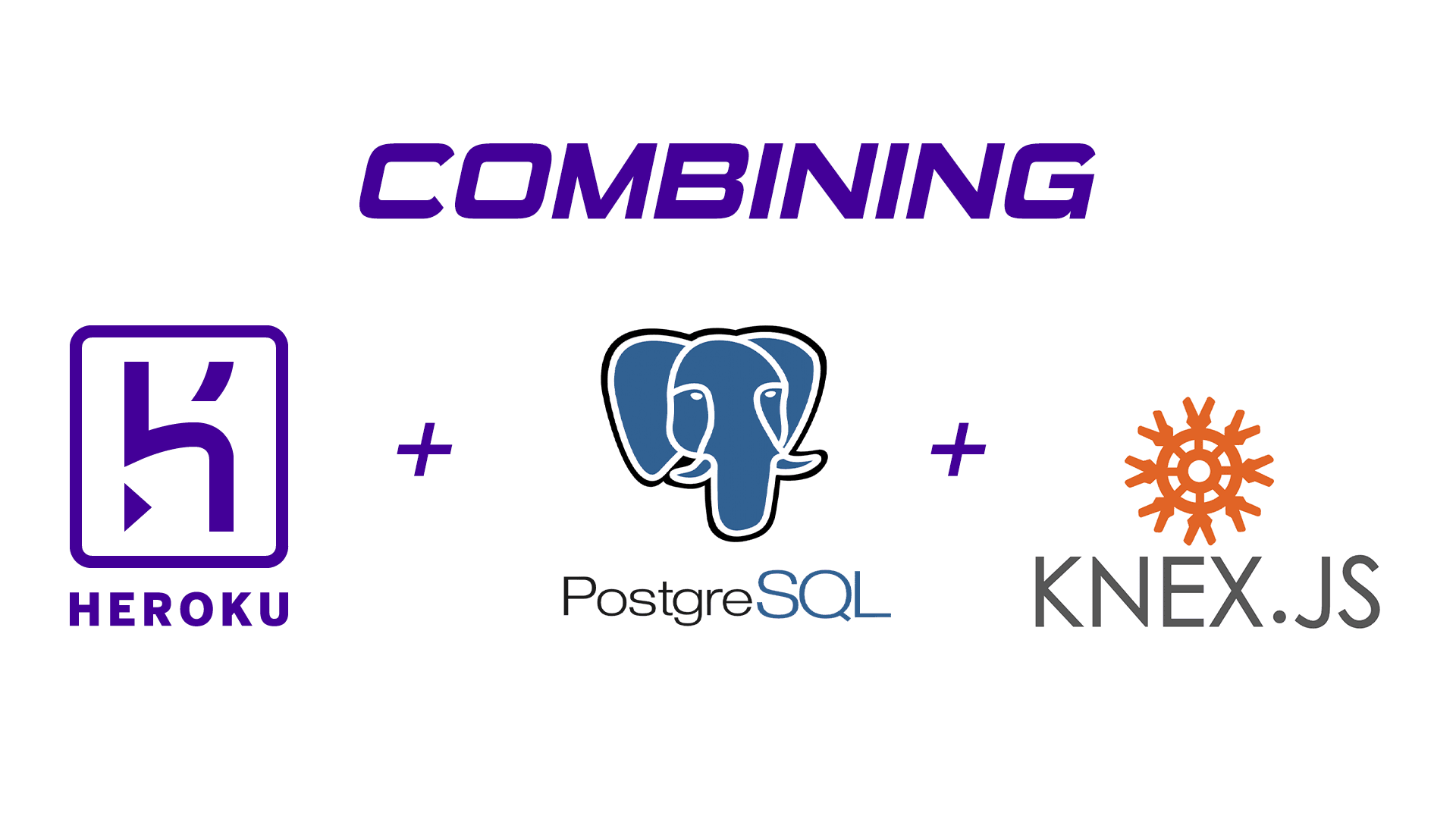Using KnexJS With HerokuPostgres
When working on a NodeJS project working with an SQL database can be a little tricky. There are several options to be able to build SQL queries. You have ORM's such as sequelize. Me, personally, I prefer to use knexjs. KnexJS is great for building queries. It does it in a human readable and understandable way.
const users = await db.select('*').from('login'); for (let i = 0; i < users.length; i++) { if (users[i].email == email && users[i].hash == password) { const user = await db .select('*') .from('users') .where('email', '=', email); return res.json(user); } }
Installing PostreSQL
First things first, lets set up a local environment. Make sure you install PostreSQL, to your local machine. Follow the guide from postrgresql and for the direction on your OS. Once you have installed Postgres, run the psql command in your terminal.
psql psql (13.3) Type "help" for help. =#
Create Database
Now that we have Postgres installled we should create a database.
CREATE DATABASE knexjsdb;
You have to have the semicolon at then end or else it will not run the query. If successful you should have CREATE DATABASE return after calling the query.
Create TABLE
Now we should create our tables, for this we will exit the psql in the terminal by typing
\q
Then you should go to a SQL Editor and Database Manager. I am going to be using Beekeeper Studio. However, you can use PopSQL or DBeaver or whatever editor you prefer.
Go to the query section and create a table.
CREATE TABLE users ( id serial not null primary key, name varchar(30), email varchar(50) not null );
Then you should be able to go to the table within the GUI, and see where your new table is.
Seed Data into Our Table
Now we will seed some dummy data, so we can verify it works.
INSERT into users (name, email) values ('Justin', 'justin@justin.com'); INSERT into users (name, email) values ('John', 'john@justin.com'); INSERT into users (name, email) values ('Joey', 'joey@justin.com');
Setup our server.js file
Now that we have a table in our Postgres database, lets set up our server.js file. To start lets create a new directory and add the file to it.
mkdir knexjsTutorial cd knexjsTutorial touch server.js
Then initial the directory using npm init following the prompts to set up your file.
npm init
Followed by installing express to your server.
npm install express cors nodemon pg
I use VSCode as my editor of choice, so I will use the code command here. If you use sublime, atom, or most other editors use the command for that editor to open the window for it.
code .
In your package.json file, go to the scripts section and change the start script to nodemon.
"scripts": { "start": "nodemon server.js" }
Now I will build the server.js file with express.
// import dependencies const express = require('express'); const cors = require('cors'); // Start Express const app = express(); // Req Obj as JSON app.use(express.json()); // CORS Header to avoid errors app.use(cors()); app.get('/', (req, res) => { res.send('Server is working!'); }); app.listen(process.env.PORT || 4500, () => { console.log('Server Is Running!'); });
Now you should be able to run the start command and see it working.
npm start
Installing knex.js
Now that our server is running, let's add knex to our server. Open your terminal and navigate to your project folder. Once there run the following commands.
npm install knex
Once you have install the package for KnexJS import knex into our main server.js file.
const knex = require('knex');
Lets connect to our database.
const db = knex({ client: 'pg', connection: { host: '127.0.0.1', user: '', password: '', database: 'knexjsdb', }
After we are connected, lets build a query to select our seeded data from earlier.
app.get('/', async (req, res) => { const users = await db.select('*').from('users'); res.json(users); });
To build a query just use the db const created from the constant earlier. Then using normal SQL select all from the table. You should recieve the json data from the database.
Now we are able to read the data from our database. Now I will add the post route. So we can insert new rows to the table.
Adding data to Postgres using KnexJS
Now that we are able to fetch data from our postgres database, we should now work on adding data to our database.
Lets create our post route.
app.post('/', (req, res) => { // Destructure our req.body const { email, name } = req.body; // Create new user object const newUser = { name: name, email: email, }; //Output newUser res.json(newUser); });
Now to add the data to our database we need to use knex. We will add it like this.
app.post('/', async (req, res) => { // Destructure our req.body const { name, email } = req.body; // Create a new user object const newUser = { name: name, email: email, }; // Await the db insert new object into users let user = await db.insert(newUser, '*').into('users'); res.status(201).json({ message: 'successfully added user', user: user[0] }); });
When running this query, I it will return the newUser Object. Then when you go to the get route it you will see the new user added to the db.
Deploying to Heroku
Now we shall deploy our project to heroku. I will be using the Heroku CLI. Heroku has a guide on deploying via the CLI. All you have to do is run the following command.
heroku create
Now that we have created our heroku-app lets create our Procfile.
web:node server.js
Now that we have our procfile, lets push our project to heroku. All you have to do is run the following command.
git push heroku main
Then we should add postgres to our heroku app.
heroku addons:create heroku-postgresql:hobby-dev
Now lets connect to our postgres via the command line.
heroku pg:psql
Now we can create the table like we did in the beginning. Just copy and paste the following query into the psql command line.
CREATE TABLE users ( id serial not null primary key, name varchar(30), email varchar(50) not null );
Now that we have our table, we can seed the data from before in postgres as we did before.
INSERT into users (name, email) values ('Justin', 'justin@justin.com'); INSERT into users (name, email) values ('John', 'john@justin.com'); INSERT into users (name, email) values ('Joey', 'joey@justin.com');
Now lets exit out of psql
\q
Connect HerokuPostgres to knexjs
Now we have to make a change to our connection.
const db = knex({ client: 'pg', connection: { connectionString: process.env.DATABASE_URL, ssl: { rejectUnauthorized: false, }, }, });
Heroku manages the dotenv for us, so we will use that so we can connect to our database. Now instead of testing in the browser, lets test using Postman. So we are going to add our heroku link into the bar and run a get reqest. We should get our seeded data from earlier returned.
Now I will change the GET request and change it to a POST request. Now add a json object with the name and email properties.
{ "name": "Joey", "email": "joey5@gmail.com" }
Now we shall run this request and you should have the user we just added returned back to us.
Then lets change it back to a GET request and we should now see we have the new user returned as well.
Now we have a node server, connected to postgres, using knex, all hosted on heroku. I will share a link to the repo. I hope this gives people the chance to use postgres with their node applications. To reach out to me visit my portfolio. Just remember guys. Take care and enjoy coding!